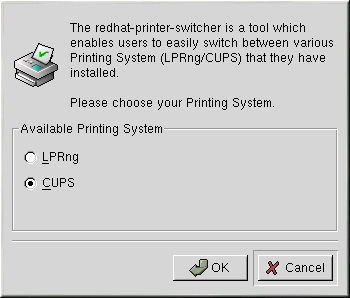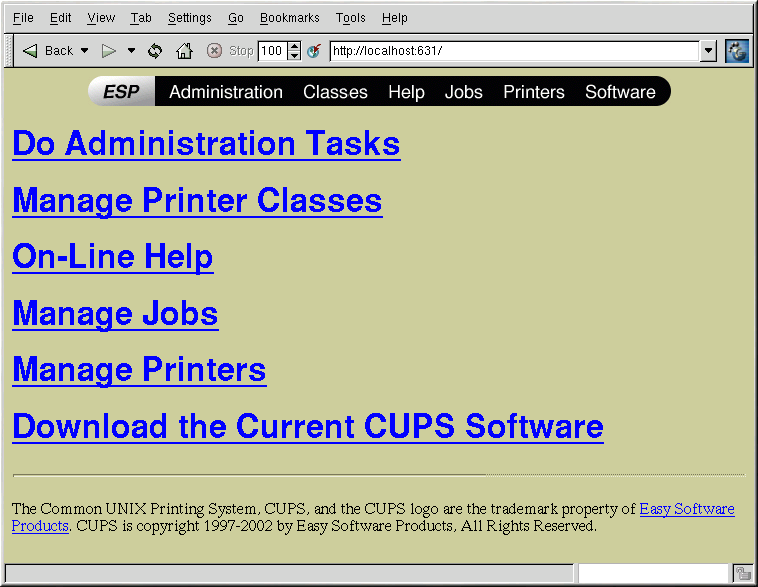Configuring the CUPS Printing System
CUPS (Common UNIX Printing System) can be used instead of the default LPRng printing system. Some of the advantages of CUPS include:
Support for IPP (next generation network printing protocol)
Autodetection of network printers
Web interface configuration tool
Support for PPD printer description files
Support for a wide-range of printers
Switching Print Systems
To use the CUPS printing system instead of LPRng, run the redhat-switch-printer application using one of the following methods:
On the GNOME desktop, go to the Main Menu Button (on the Panel) => Programs => System => redhat-switch-printer.
On the KDE desktop, go to the Main Menu Button (on the Panel) => System => redhat-switch-printer.
Type the command redhat-switch-printer at a shell prompt (for example, in an XTerm or GNOME terminal).
The program automatically detect if the X Window System is running. If it is running, the program starts in graphical mode as shown in Figure 21-17. If X is not detected, it starts in text-mode.
If you selected CUPS, you must make sure the lpd service is stopped and the cups service is started:
/sbin/service lpd stop /sbin/service cups start |
If you selected LPRng, you must make sure the cups service is stopped and the lpd service is started:
/sbin/service cups stop /sbin/service lpd start |
Also use chkconfig, ntsysv, or serviceconf to configure your sytsem to start the cups service automatically and disable the lpd service. Refer to Chapter 8 for details.
CUPS Configuration Interface
After starting the cups daemon, open a Web browser and connect to the URL http://localhost:631 as shown in Figure 21-18.
To add a printer, click Manage Printers, and then click the Add Printer button. For more information, click the Help button.