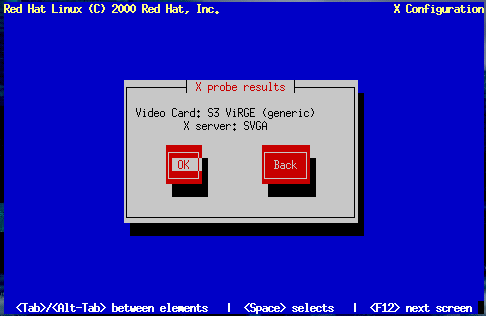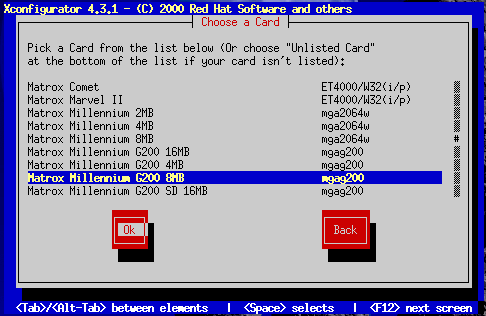Configuring Your Video Adapter
The installation program then probes for your video card. If your card is detected, click OK to continue.
If the installation program cannot detect your video adapter, you'll see a card list, as in Figure 6-20. Select your video card from the list using the arrow keys and Space. If your card is not listed, choose Unlisted Card and press Space.