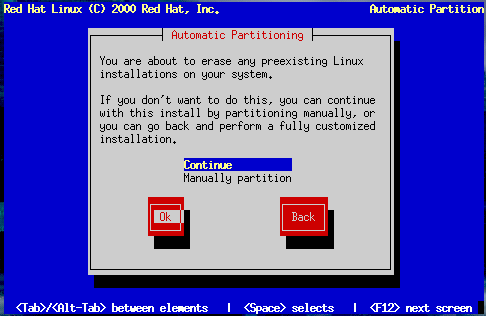Automatic Partitioning
During a workstation-class installation, the Automatic Partitioning screen (Figure 6-6) will appear.
 | Please Note |
|---|---|
If the Automatic Partitioning screen does not appear, you may not have enough free disk space for this installation. You can either reboot your system and try to allocate more disk space, or you can choose to partition manually. |
Automatic partitioning in a workstation-class installation will create / ("root"), <swap>, and /boot partitions for you in the free space available on your hard drive.
If you would rather partition your system yourself, choose Manually partition with Disk Druid or Manually partition with fdisk.