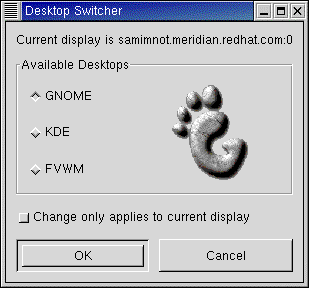Switching Environments
In addition to changing your graphical environment at the login screen, you can "switch" to another environment when you're already logged in.
You can change environments by using the Switchdesk utility (see Figure 2-11). Whether you're using GNOME, KDE or AnotherLevel, you can select your new environment in Switchdesk and log out. When you restart your session, you'll find your new environment.
In GNOME, one way to find Switchdesk is from the Main Menu Button (go to Programs => System => Desktop Switching Tool).
Other ways to start the utility include:
Type switchdesk at the shell prompt.
Open the Run program item from the Main Menu Button and type switchdesk in the window.
Your changes won't be reflected immediately. Instead, you'll have to log out of your current X session. The next time you start X, you'll work in your new environment.