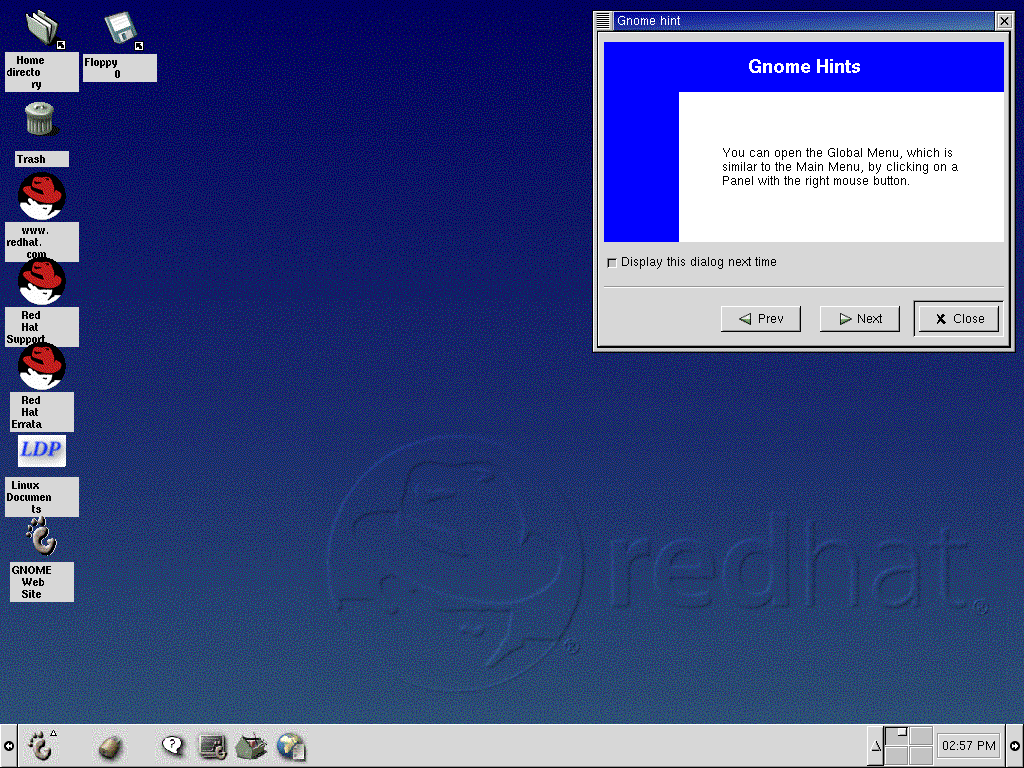The Desktop
Your first view of GNOME will look something like Figure 2-1.
The desktop, which is also sometimes referred to as the workspace, is the area on which you run your applications and perform all your work. On your desktop are launchers and folders (see Figure 2-2, for example).
Launchers -- Icons which appear on the desktop. Click on the icon to start the application it's associated with. For example, clicking on a Netscape Navigator icon will launch the browser.
Folders -- Containing contents of directories, launchers to documentation or applications.
The folder Home directory -- Leads to your specific directory in /home on the system (for example, if your login directory was newuser, the Home directory folder on the desktop would lead to your login directory, /home/newuser) See Figure 2-3.
Double-click on a launcher to start the associated file (see Figure 2-2). If it's an application, it will start; if it's data, that data will be displayed in its associated program (a spreadsheet, for example, will open in Gnumeric).
Launchers can also be shortcuts to websites. By double-clicking on the launcher labeled Red Hat Support on your desktop, for example, your Netscape Navigator browser will open and go to Red Hat's online support site.